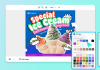Introduction to logistics software
Logistics software refers to a suite of computer programs that help businesses manage their logistics operations efficiently. The software streamlines logistics processes, automates tasks, and provides real-time visibility into the supply chain. Logistics software is used in various industries, including manufacturing, retail, and ecommerce, to manage inventory, track shipments, and optimize transportation routes.
Logistics software typically includes several modules that work together to provide end-to-end visibility and control over the supply chain. These modules may include inventory management, transportation management, warehouse management, and order management.
Meet business needs with logistics software:
Logistics software can be customized to meet the specific needs of a business, and it can integrate with other enterprise systems, such as accounting and customer relationship management (CRM) systems, to provide a complete view of business operations.
Logistics software can help businesses reduce costs, improve efficiency, and enhance customer satisfaction by providing accurate and timely information about shipments, inventory levels, and transportation routes. The software can also provide analytics and reporting tools that enable businesses to identify trends, optimize processes, and make data-driven decisions.
Resolving maintenance issues:
Logistics software maintenance issues can significantly impact the functionality and user experience of the system. Here are steps that ecommerce businesses can use to resolve logistics software maintenance issues:
Step 1:
Identify the problem: The first step in resolving logistics software maintenance issues is to identify the problem. This involves gathering information about the issue, such as the symptoms, the affected areas, and the frequency of occurrence.
Step 2:
Prioritize the issue: Once the problem is identified, ecommerce businesses should prioritize the issue based on its impact on the system and users. This helps to ensure that critical issues are addressed first, and the business can minimize the impact of the issue on users.
Step 3:
Develop a solution: After prioritizing the issue, the next step is to develop a solution. This may involve fixing bugs, updating software versions, or implementing new features and functionalities.
Step 4:
Test the solution: Before implementing the solution, ecommerce businesses must test it to ensure that it resolves the issue and does not introduce new problems. Testing helps to ensure that the solution is effective and does not negatively impact the system’s functionality.
Step 5:
Implement the solution: Once the solution is tested, it can be implemented. Ecommerce businesses should have a process in place to ensure that the solution is implemented correctly and that users are trained on any new features or functionalities.
Step 6:
Monitor the system: After the solution is implemented, ecommerce businesses must monitor the system to ensure that the issue is resolved and that the system is functioning correctly. Regular monitoring helps to identify potential issues before they become significant problems.
Moreover, resolving logistics software maintenance issues involves identifying the problem, prioritizing the issue, developing a solution, testing the solution, implementing the solution, and monitoring the system. Ecommerce businesses can effectively address maintenance issues and ensure that their best logistics software continues to meet their needs by following these strategies.